How to Order
HOW TO ORDER WITH US

This text outlines a step by step guide to help customers to place orders easily & quickly, regardless of the device they are using
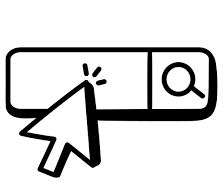
FIND YOUR PRODUCTS
To order a product from the shop page, browse through the categories or search for it using the search bar in the top right corner.

ADD TO CART
After selecting the desired quantity of product, you should add it to your cart and then proceed by clicking the "Proceed To Checkout" button.

DELIVERY ADDRESS
On the checkout page, enter your billing address and you'll see an option to provide a different mailing address by checking a box on the top right.

PAYMENT METHOD
Scroll down to the bottom of the page and select a payment method, then click the Place Order button at the bottom right to complete the order.

DONE
Your order has been successfully submitted and you will receive instructions on how to pay. The order will not be shipped until payment has been received.
NB: Ensure you have easy access to your personal email and phone number you provided because we will communicate payment informations through.
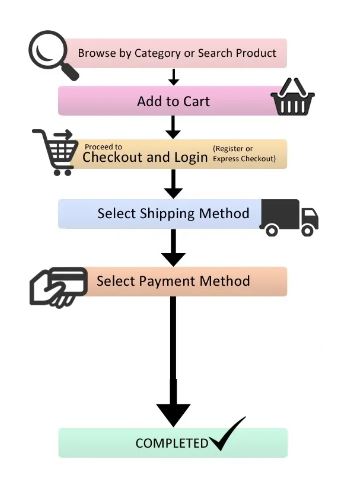
Accepted Payment Methods
All the listed payment methods on this slide show are available and accepted here. In case you do have a payment method not listed here, you can possibly get a a deal from the Live Chat !





